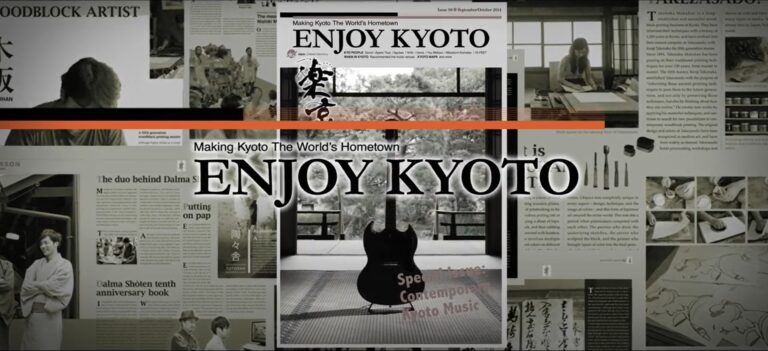For international tourists visiting Japan, navigating the language barrier can be one of the most challenging parts of the trip. While many places in major cities like Tokyo and Kyoto have English signs and menus, English is not widely spoken in Japan, and many businesses may not offer foreign language menus and information. Fortunately, a few powerful translation apps can help bridge this gap and make everyday situations a little easier—whether you’re trying to decipher restaurant menus, ask for directions, or just make sense of a sign. Below you’ll find a rundown of some apps worth considering for your travels in Japan.

Before diving into the different apps, it’s good to know that not all translation apps work the same way—and each type has its own limitations. Text translation is generally reliable to use with short sentences or basic signs, but it can stumble with complicated language or language in which the context is unclear (this happens quite a lot with Japanese, a language that likes to be indirect!). Voice translation can be useful for simple conversations, but don’t expect it to keep up perfectly in a fast-paced chat or to catch every nuance. Photo or camera translation is handy for things like menus or signs, but it sometimes scrambles text if the lighting is poor or the font is unusual. Knowing what each app is designed to do can save you some frustration and help set realistic expectations when using them. There may be times when you’ll just have to ask for help, but having a couple handy apps like these in your pocket can at least give you a first step towards understanding!
1. Google Translate
Google Translate is probably the most widely used translation app, and for good reason—it’s versatile and relatively easy to use. The app supports text, voice, and camera translation, which means you can point your camera at a Japanese menu or sign, and it will attempt to translate it for you. There’s also an offline mode if you download the Japanese language pack ahead of time, which is helpful in rural areas or places with patchy reception.
That said, Google Translate is far from perfect. Translations can sometimes be awkward or incorrect, especially for more complex sentences. Still, it’s one of the most practical choices if you want a single app that covers multiple types of translations, and recent updates have added some significant improvement to the app’s English-Japanese translation abilities.
Best for: General text, voice, and image translation with basic offline support.
Limitations: Some translations may lack accuracy for very nuanced phrases.
2. Yomiwa
This one is for the language learners. If you’re trying to get a better grasp of kanji or build your Japanese vocabulary, Yomiwa is an app worth having. This app stands out for its camera function, which allows users to freeze and decipher kanji characters on signs, menus, or even manga. Unlike some of the other apps on this list, Yomiwa doesn’t translate whole phrases, but offers a word-by-word dictionary look-up, as well as detailed information on each kanji character, which can help users who are studying Japanese get a better understanding of the language’s nuances.
Yomiwa works offline, which is useful when exploring Kyoto’s temples and historical sites, where wifi can be hit-or-miss. Just keep in mind that it’s really designed for kanji and vocabulary, so it’s not great for translating whole sentences or casual conversations. See more info here.
Best for: Kanji recognition and learning.
Limitations: Not as useful for full sentences or spoken Japanese.
3. VoiceTra
VoiceTra is developed specifically for travelers in Japan by the National Institute of Information and Communications Technology. It’s primarily focused on voice translations and does a decent job with everyday Japanese phrases, so it’s a good app to use if you’re asking for directions or speaking with hotel staff, for example. One advantage is that it includes pre-set phrases for typical travel situations like asking for directions, which can make it easier to navigate unfamiliar places.
Because it’s specifically designed for travel scenarios, VoiceTra isn’t trying to do everything. It’s not your best bet for translating written text or scanning signs, but if you need a quick and fairly accurate translation in spoken Japanese, it’s a solid option. See more info here.
Best for: Quick voice translations for common travel situations.
Limitations: Limited to voice translation; not as versatile as other apps.
4. Papago
Papago, developed by the Korean tech company Naver, tends to do better with Asian languages compared to some other apps. It offers text, voice, and image translation, similar to Google Translate, but its translations are often more accurate for shorter sentences and simple phrases. It can also handle basic conversations fairly well, so it’s a good choice if you’re planning to ask for recommendations at a restaurant or check in at a hotel.
Overall, Papago is a good middle-ground option, but it’s not as widely used, so you might want to test it out beforehand to see if you prefer its translations over Google’s.
Best for: Text and voice translations for shorter phrases.
Limitations: Sometimes lacks context for complex phrases.
5. DeepL
DeepL has a strong reputation for high-quality text translations, which makes it particularly useful if you need to read longer passages, such as museum descriptions or detailed signage. Compared to Google Translate, DeepL often produces more natural-sounding sentences even in notoriously difficult-to-translate Japanese. The app (and website) only offers text-based translation, so if you’re looking for a tool that can handle voice or camera translations, this isn’t it.
DeepL’s translations do a good job of maintaining the original tone and intent of the Japanese text compared with many other apps, which is especially useful if you’re trying to understand formal Japanese. But if you’re planning to use translation apps mostly for spoken conversations, it probably won’t be your go-to. See the DeepL website here.
Best for: Quality text translations, especially for formal or complex content.
Limitations: No voice or camera translation features.
6. iTranslate
iTranslate is similar to Google Translate, with text, voice, and offline translation capabilities. It has a conversation mode that lets you switch back and forth between two languages, which can be useful if you’re trying to communicate with someone directly. The app even has a feature that allows it to be used as a kind of keyboard while in other apps, so you can translate as you message in a messaging app.
Some of iTranslate’s features require a paid upgrade, so the free version is a bit limited compared to Google Translate. It’s still a decent choice if you’re looking for an alternative with a few different options for tailoring translations. See more info here.
Best for: Text and voice translation, message translation within other apps.
Limitations: Some features require a premium subscription.
Other Handy Tools & Tips for Using Translation Apps in Japan

Text Like the Locals Do: A few other apps have translation features that can come in handy. LINE, a popular messaging app in Japan, has a built-in translation tool that works for text chats. If you’re texting with locals or trying to connect with friends in Japan, it’s a convenient feature to have.
Download Offline Language Packs: Before you arrive, make sure to download offline packs for apps like Google Translate and iTranslate. This way, you’ll still have basic translation capability even without internet.
Use Camera Translation for Menus: Apps like Yomiwa and Waygo are perfect for deciphering kanji-heavy menus in more traditional restaurants.
Check for Formal/Casual Language Options: If the app offers different levels of formality, you may want to be aware about using polite language where possible, since Japanese has very distinct polite forms.
Using translation apps won’t make you fluent in Japanese, but they can certainly make your trip a lot easier. Depending on what you need—whether it’s reading a restaurant menu or having a basic conversation—there’s an app that fits the bill. Test a few before your trip, and see which ones work best for you. Even a little bit of help can go a long way in making your time in Japan more enjoyable.